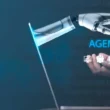Adobe Firefly is an innovative AI tool that allows users to create images, videos, and various other creative content. Despite having significant features, it hasn’t gained as much attention as some of its competitors, even though Adobe has been promoting it rigorously at events like Adobe MAX. Firefly serves as a versatile AI playground, enabling users to engage in tasks from batch photo editing to converting a single image into a full video.
What Is Adobe Firefly and What Can You Do With It?
Adobe Firefly provides a suite of generative AI tools that cater to a range of creative workflows, including vector graphics and video editing. The main functionalities can be categorized into four groups:
- Ideation: Users can create Boards, which are canvases where they can generate and integrate different content types using preset workflows.
- Generation: Firefly encompasses numerous AI models that allow for various forms of content creation, including text-to-image and image-to-video transformations.
- Production: Beyond generation, Firefly incorporates features that assist with video editing, captioning, and background removal, among others.
- Quick Actions: This feature simplifies routine tasks such as image cropping and conversions, all consolidated in one platform.
Adobe Firefly Generative Credits: How They Work
Firefly operates on a credits system for its generative features. With several plan options, users receive a specified number of credits that can be spent on different content types. Each action or feature within Firefly consumes credit, which can vary significantly depending on the complexity of the task and the models used.
Is Adobe Firefly Free? Plans and Pricing Explained
Adobe offers four different plans for Firefly:
- Free Plan: Basic access with variable credits.
- Standard: Monthly fee grants a higher credit allocation.
- Pro: Available for a higher fee with further features and increased credits.
- Premium: Unlimited access to features for extensive content generation needs.
How to Use Adobe Firefly
Accessing Firefly is easy through a web browser. A simple workflow involves using the text prompt feature to generate an image, followed by using that image as a basis to create a looping video. The interactive interface offers various settings for customization, including selecting models, adjusting aspect ratios, and more.
Can You Sell Images and Videos Made With Adobe Firefly?
Firefly allows for commercial use of assets generated using its proprietary models. Users own the outputs created through these models, making them safe for use in advertising or other commercial endeavors. However, caution is advised with partner models, as they may have different commercial viability.
Adobe Firefly stands out as a powerful tool in the realm of creative AI, offering a comprehensive solution for generating diverse content types and facilitating workflows. With its combination of powerful features, credit-based model, and ease of access, it’s an appealing option for creative professionals and amateurs alike.